Finding some difficulties when trying to get some enchantment books and don't want to search for a village? Or maybe wanting to do something while you are AFK? Then, this AFK Fishing Farm might be one of your first choices, appart from being a really nice building at the start of a Survival World.
Before we start learning how to build this, you should must first know what you can get from fishing and which enchants you should set on your fishing rod (despite the fact that you may get some enchanted fishing rods while fishing), as it won't be experience lost, but really nicely invested.
A fishing rod can receive the following enchantments:
Once you know the basics, let's start with the build:
Watch the video or follow the images:
 |
| Volume = 4*5*4 |
 |
Resources that you will use:
x9 Building Blocks
x4 Slabs
x1 Iron Trap Door
x1 Note Block
x1 Hopper
x1 Redstone Dust
x1 String
x1 Chest (or 2 if you want a bigger storage)
x2 Tripwire Hooks
x1 Water Bucket
x1 Fishing Rod |
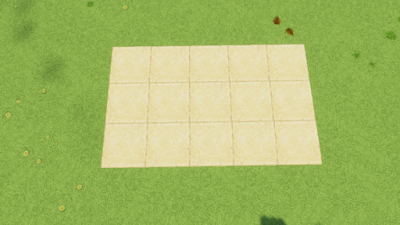 |
| Start cleaning up a 3*5 area |
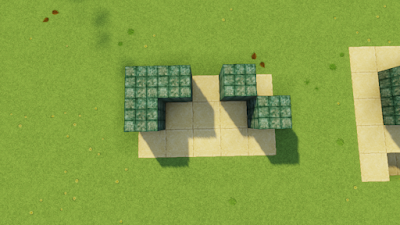 |
| Place 5 building blocks on that setting |
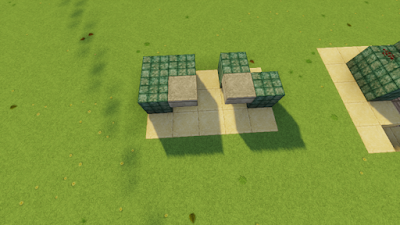 |
| Then 2 slabs at the upper middle part of the first layer (the slab at the right is just for simetry, I could have used a prismarine block) |
 |
| Place a Redstone Dust at the top left corner |
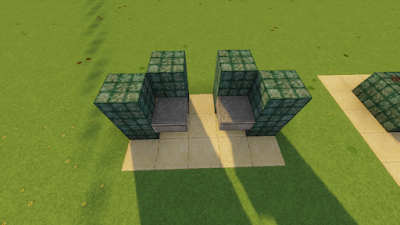 |
| Place 4 building blocks like I've done |
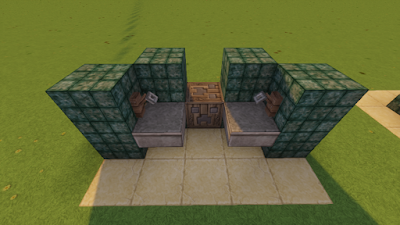 |
| Place the Tripwire Hooks + Note Block |
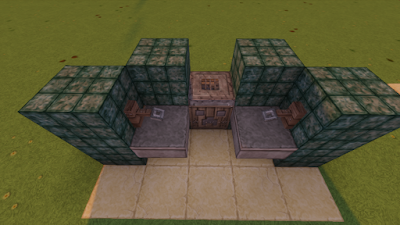 |
| Place the Iron Trap Door over the Note Block (Shift + Right Click) and the String that connects both Tripwire Hooks |
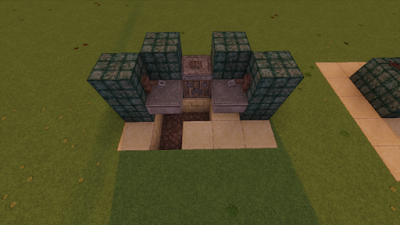 |
| Dig an inverted L shape to place the Chest + Hopper |
 |
| Place the Chest + Hopper (Hopper looking at the Chest) |
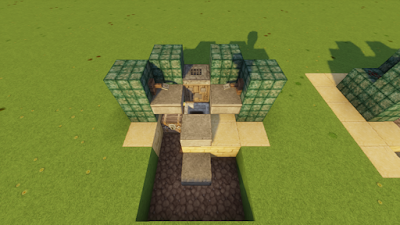 |
| Place a Slab in front of the Hopper, dig a hole on the next block and place another Slab to be at the same height as the end of the Note Block |
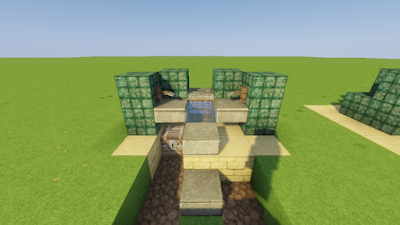 |
| Place the Water and everything will be done |
Now, to make sure that it works, you should aim at the start of the Iron Trap Door, just a pixel under the String and aboce the Note Block
Just, as a last step, change the key for your "Use item" from "mouse 2" to another key from the keyboard that can have a heavy item on top of it so it can remain pressed the whole time (in my case, I use the key "Add" from the numpad and use a lock which weights enought to maintain the key pressed.
Good luck all and hope this have helped.


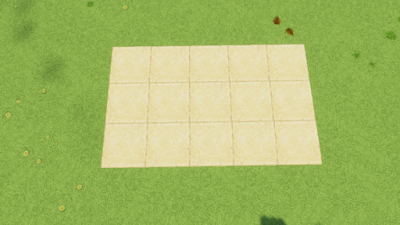
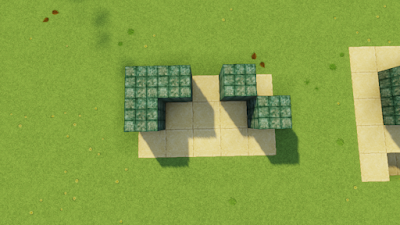
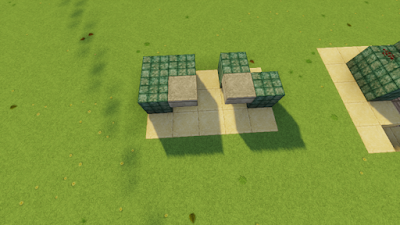

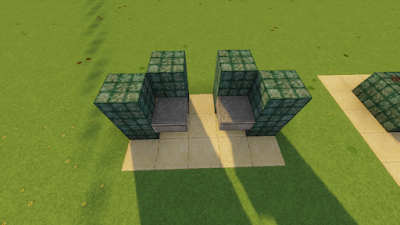
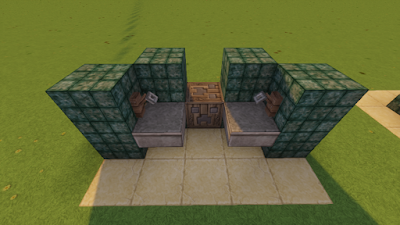
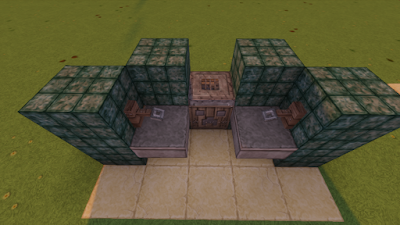
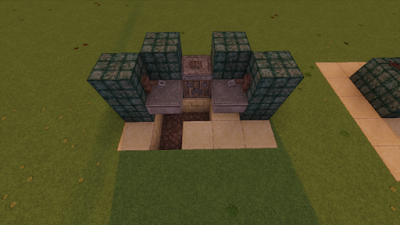

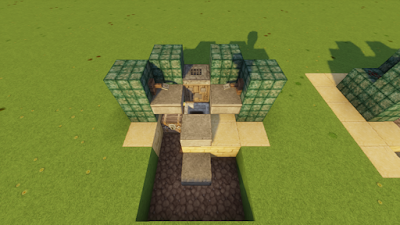
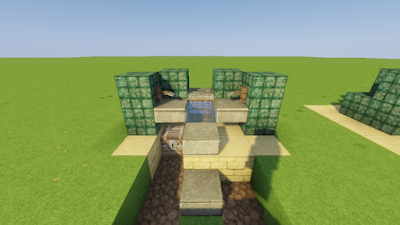









No comments:
Post a Comment